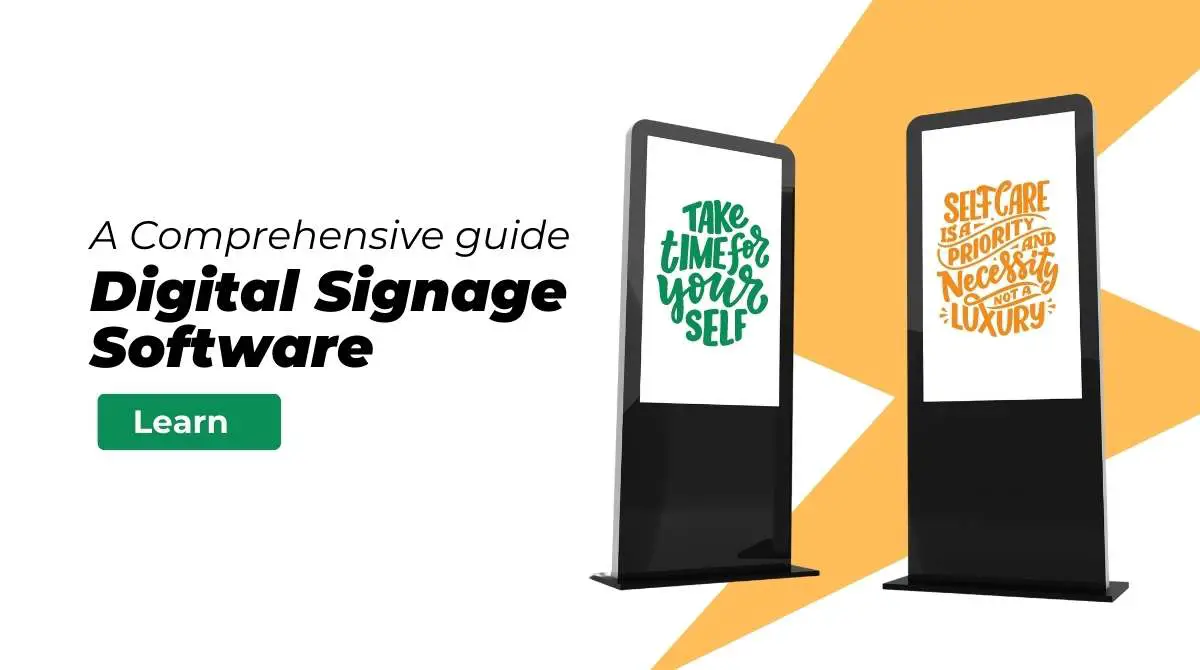Pagination is an important aspect of website design and development, as it helps users navigate through large sets of content. However, it can also have a significant impact on your website’s search engine optimization (SEO). In this guide, we will discuss the best practices for optimizing your website’s pagination for search engines, to ensure that your pages rank well in search results.
What is Pagination?

Pagination is the process of dividing content into multiple pages, to make it easier for users to navigate through large sets of information. This can be done in a variety of ways, including using numbered pages, “previous” and “next” buttons, or a load more button.
Why is Pagination Important for SEO?
Pagination can have a major impact on your website’s SEO, as it affects how search engines crawl and index your content. If your pagination is not optimized, it can lead to a number of SEO issues, including:
- Duplicate content: If search engines see the same content on multiple pages, it can lead to issues with duplicate content, which can negatively impact your search rankings.
- Crawl budget: Search engines have a limited amount of resources they can use to crawl and index your website. If your pagination is not optimized, it can lead to issues with crawl budget, which can negatively impact your search rankings.
- Link equity: Pagination can also affect how link equity is distributed across your website, which can impact your search rankings.
Best Practices for Optimizing Pagination for SEO
To optimize your website’s pagination for SEO, there are a few best practices you should follow:
- Use rel=”next” and rel=”prev” tags: These tags help search engines understand the relationship between paginated pages, and can help prevent issues with duplicate content and crawl budget.
- Use a single URL format: Use a consistent URL format for all paginated pages, to ensure that search engines can easily crawl and index your content.
- Use a self-referencing canonical tag: This tag tells search engines that the current page is a paginated version of the original page, and can help prevent issues with duplicate content and crawl budget.
- Use a view-all page: A view-all page allows users to view all of the paginated content on a single page, which can help improve user experience and ensure that all of your content is indexed by search engines.
- Pagination Should be handled by server-side: Search engines prefer server-side pagination over client-side pagination, as it allows search engine crawlers to access all the pages, rather than just the first page.
Conclusion
Pagination is an important aspect of website design and development, and it can have a significant impact on your website’s SEO. By following the best practices outlined in this guide, you can optimize your website’s pagination for search engines, to ensure that your pages rank well in search results.
![[2023]Downloading YouTube Videos on iPhone The Ultimate Guide to Downloading YouTube Videos on iPhone The Ultimate Guide to](https://teachtactic.com/wp-content/uploads/2023/08/Downloading-YouTube-Videos-on-iPhone-The-Ultimate-Guide-to-150x150.jpg)

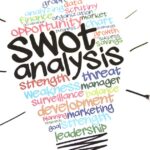




![[2023]Downloading YouTube Videos on iPhone The Ultimate Guide to 3 Downloading YouTube Videos on iPhone The Ultimate Guide to](https://teachtactic.com/wp-content/uploads/2023/08/Downloading-YouTube-Videos-on-iPhone-The-Ultimate-Guide-to.jpg)