This is an easy and practical way to download songs on TikTok as MP3s.

Are you looking for a way to download songs on TikTok as MP3s ? below, Our team has compiled it especially for you. Follow this TikTok tutorial below.
TikTok is one of the most widely used social media. This is because TikTok always has a trend.
With this trend, some TikTok moves and songs have become popular and much sought after by its users.
Talking about songs on TikTok, you can actually download them directly into MP3s , you know.
That way, you can make the popular song a call ringtone that is different from the others.
However, many don’t know how to download songs on TikTok directly into MP3s.
Here are Those Site to Download Songs on TikTok as MP3

Below, has summarized how to download songs on TikTok as MP3, with no additional applications:
1. Using Savefrom.net.
- Find the TikTok song you want to download
- Copy the URL link
- Open the Savefrom site then paste the URL link that was copied earlier, then select Mp3
- Save Mp3 songs into the memory of your cellphone or laptop
2. Using ssstik.io
- Find the TikTok song you want to download
- Copy the URL link
- Open the ssstik.io site then paste the URL link that was copied earlier, then select Mp3
- Save Mp3 songs into the memory of your cellphone or laptop
3. Using Musically Down
- Search for the TikTok video or song you want to download
- Click on the video then copy the url link/
- Open your cellphone or laptop browser and go to the Musically Down web
- Paste the copied URL link then click download
- Select ‘Download Mp3 Now’ and listen to the preview of the song
- If you have selected ‘Download Mp3 Now’ and select a storage location. Done.
How to download songs on TikTok to MP3 with the application
1. Using SnapTik
- Download and install the SnapTik application via Play Store/App Store
- Enter the TikTok application and select the video you want to download only the music for
- On the right side of the TikTok screen, select ‘Share’ and then click ‘Copy Link’
- Open the SnapTik application, it will automatically download after copying the video link.
- Then ‘Download Music MP3’ and the results will be saved automatically in your HP file.
2. Using TikTok MP3 Downloader
- Download and install the TikTok Mp3 Downloader app
- Open TikTok and search for the Mp3 song you want to download
- Copy the TikTok link by selecting the arrow icon and then selecting ‘copy link’
- Open TikTok Mp3 Downloader then paste the link and click download
- TikTok Mp3 songs are already stored in the phone’s memory
That’s how to download songs on TikTok to MP3s with and without an application. Good luck with the TikTok tutorial above.
Read also: 10 Best YouTube to WAV Converter Sites and Apps
![[2023]Downloading YouTube Videos on iPhone The Ultimate Guide to Downloading YouTube Videos on iPhone The Ultimate Guide to](https://teachtactic.com/wp-content/uploads/2023/08/Downloading-YouTube-Videos-on-iPhone-The-Ultimate-Guide-to-150x150.jpg)

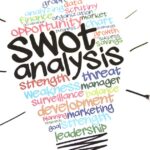



![[2023]Downloading YouTube Videos on iPhone The Ultimate Guide to 4 Downloading YouTube Videos on iPhone The Ultimate Guide to](https://teachtactic.com/wp-content/uploads/2023/08/Downloading-YouTube-Videos-on-iPhone-The-Ultimate-Guide-to.jpg)


