Last updated on December 17th, 2022 at 02:03 pm
If you’re looking to get your Destiny 2 repaired, but seem to be running into Error Code: Centipede , you’re not alone. It looks like there may be some issues in the backend of the Bungie Server Room so let’s take a look at this error and see what the main fix may be, or when we can expect things to come back to life.

Error Code – CENTIPEDE in Destiny 2
From the official Bungie site it appears that the error code CENTIPEDE means there is a general network error . This means that it is due to an error connecting to their servers, which can be caused by several different issues. There might be something going on in the backend of their server, or there’s a chance it’s something being resolved on your end.
Try these to see if you can get rid of this error code:
- If you are using Wifi try to connect to ethernet or wired connection
- If you are running on NAT 3, arrange to get either a NAT 1 or Open NAT connection type .
- To learn how to do this, follow this useful link here
It’s hard to say when this error can be fixed, trying to fix this error by changing the options listed above may get you back into the game sooner than expected, but if not you’ll need to maybe wait for Bungie to fix a connection issue on their end. Since this is a general network error code it’s hard to say what the best solution would be, but it doesn’t hurt to try and fix it yourself!
If you’re looking to dig deeper into the season, follow our Destiny 2 guide section where we’ll go over the best options for your weapon perks, ways to complete missions, and more.
Destiny 2 is available now on PC, PS4, PS5, Xbox One, Xbox Series X|S and Google Stadia.
![[2023]Downloading YouTube Videos on iPhone The Ultimate Guide to Downloading YouTube Videos on iPhone The Ultimate Guide to](https://teachtactic.com/wp-content/uploads/2023/08/Downloading-YouTube-Videos-on-iPhone-The-Ultimate-Guide-to-150x150.jpg)

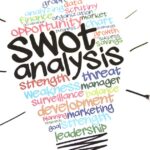



![[2023]Downloading YouTube Videos on iPhone The Ultimate Guide to 3 Downloading YouTube Videos on iPhone The Ultimate Guide to](https://teachtactic.com/wp-content/uploads/2023/08/Downloading-YouTube-Videos-on-iPhone-The-Ultimate-Guide-to.jpg)


