Last updated on December 17th, 2022 at 02:03 pm
How to download videos from Facebook without an application on Android is one aspect that every user needs to pay attention to. The development of increasingly sophisticated information technology makes some things easier without having to use an application.
- How to download Facebook stories from PC
- Download Music from Spotify to MP3: How to Do it Step by Step
- Facebook Social Toolkit 2022 Download Premium Version Free
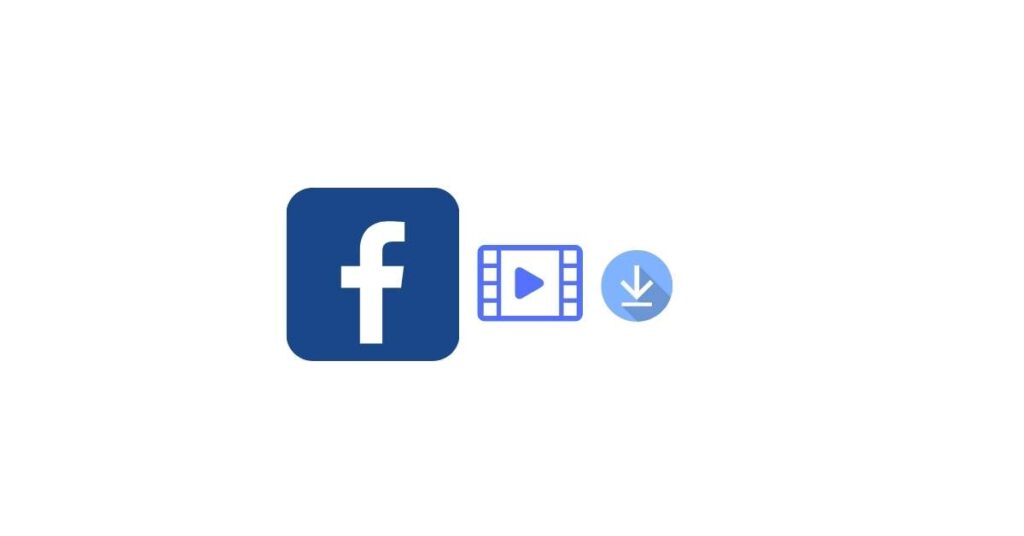
As one of the social media that is large enough for general elections and is growing quite rapidly, Facebook is one of the interesting media to pay attention to. Moreover, almost now there are about 2 billion more users interacting with the Facebook social media.
Seeing the development of the number of Facebook, it can indirectly be concluded that currently there are many interactions happening every day. Whether it’s in the form of video, audio, to some quality entertainment displays for each user.
Various content that appears on social media is very important for users, especially with the various developments carried out by each Creator in it that continues to grow significantly. This is what makes Facebook even more interesting.
The thing that Facebook users may feel is that it does not provide a service to save all videos directly. That’s why it’s important for every Facebook user to download the video manually.
But what also often happens is that everyone else doesn’t know how to download those Facebook videos. Here are some steps if you want to save videos without having to use an application and only rely on a special website.
How to Download Videos from Facebook Without Apps on Android Via Savefrom

The first thing that every user might be able to do if they want to download Facebook videos manually without using an application is to use the savefromnet website. Here is the guide.
- Sign in to your facebook account, then search for the video you want to download
- The video you want to download then click on the side that usually has a three-dot icon.
- Click the copy link on the option
- Open a new tab on the google search engine media, then open the savefromnet website.
- After the website is open, select download special Facebook videos
- The website will give you the option to copy the link that you have done on the selected video.
- After successfully copying and pasting the link, the video will appear, and the download process will start immediately.
Download Facebook Videos Via FBdownnet

The next step that is important to note is that in addition to the previous website, the option to download videos from Facebook can also be through another site, namely FBdownnet. The following are some of the steps.
- Open Facebook and search for the video you want to download
- Click the part in the video which generally has three dots, then select the copylink option.
- Open a new tab on the google search engine and then the keyword FBDownnet.
- After the site is open, copy and paste the link of the video to be downloaded.
- Select the desired video resolution
- The download process will continue.
Download Facebook Video Via Dredown
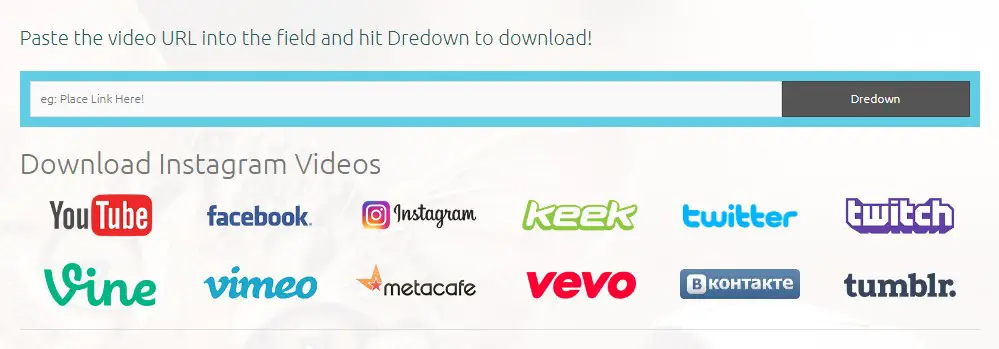
The last access that can be used by all users if they want to download videos from Facebook without having to use an application is to use a special website, namely Dredwonn. Below are some of the steps.
- Go to facebook account and search for target video.
- Watch the video then select the three dots, then select the copy link option.
- Open a new tab on the google search engine then open the dreddown site
- Copy and paste the link of the video to be downloaded,
- Select the video resolution you want, then click download.
All the above accesses and options in how to save videos from Facebook without an application on Android are a must-try for all users.
![[2023]Downloading YouTube Videos on iPhone The Ultimate Guide to Downloading YouTube Videos on iPhone The Ultimate Guide to](https://teachtactic.com/wp-content/uploads/2023/08/Downloading-YouTube-Videos-on-iPhone-The-Ultimate-Guide-to-150x150.jpg)

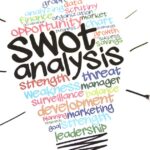



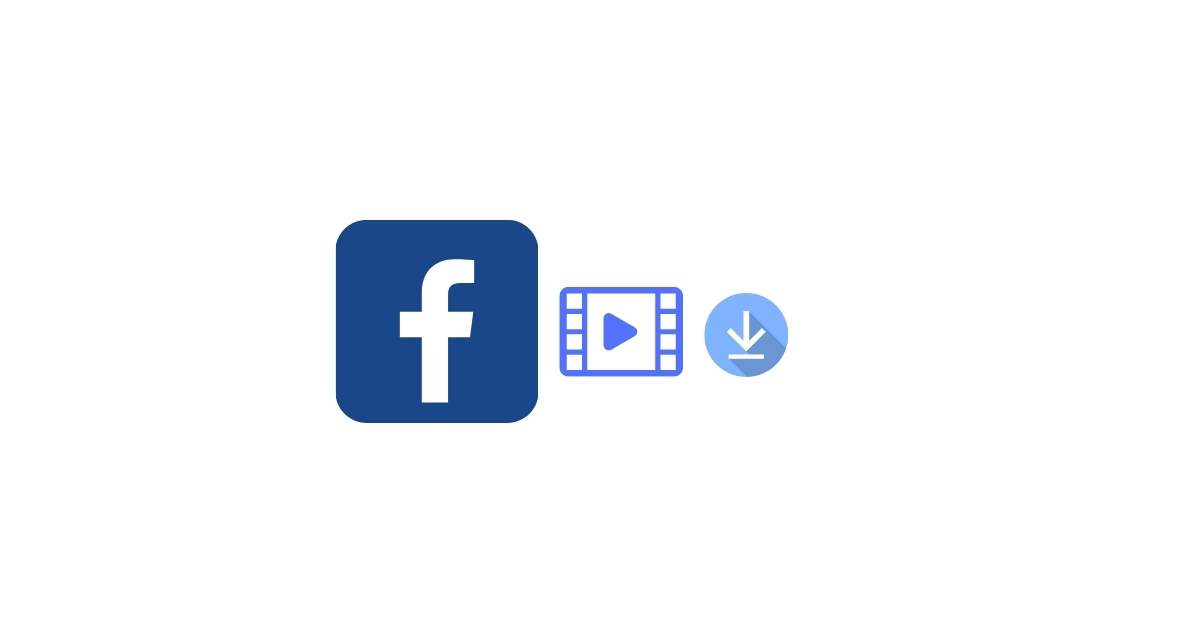
![[2023]Downloading YouTube Videos on iPhone The Ultimate Guide to 6 Downloading YouTube Videos on iPhone The Ultimate Guide to](https://teachtactic.com/wp-content/uploads/2023/08/Downloading-YouTube-Videos-on-iPhone-The-Ultimate-Guide-to.jpg)


