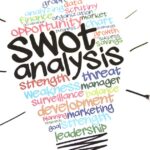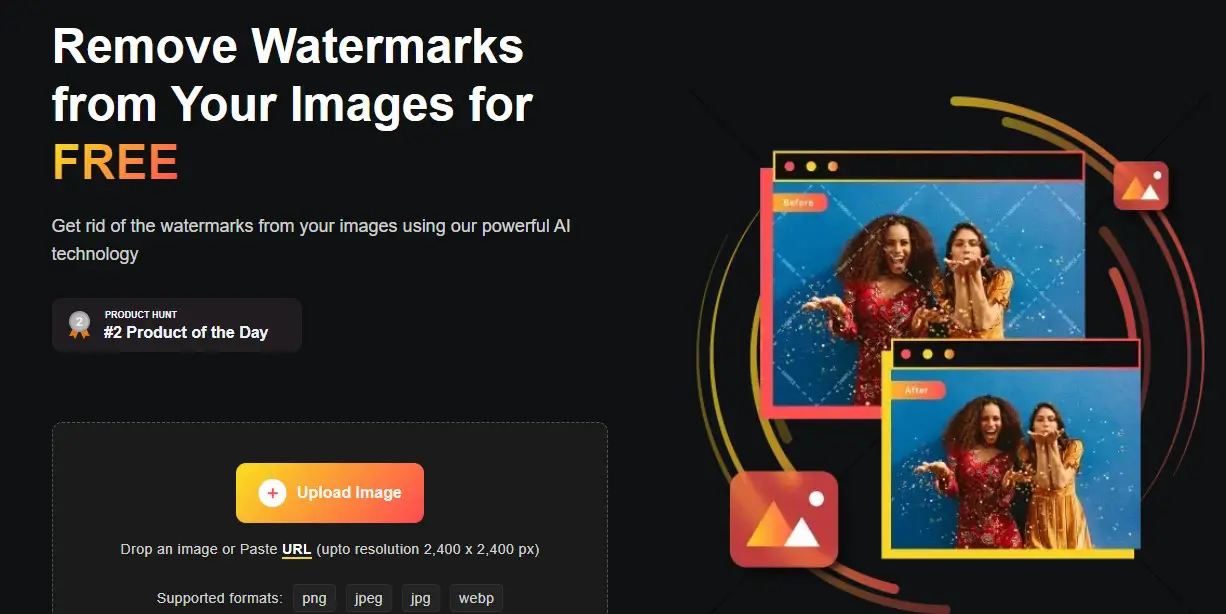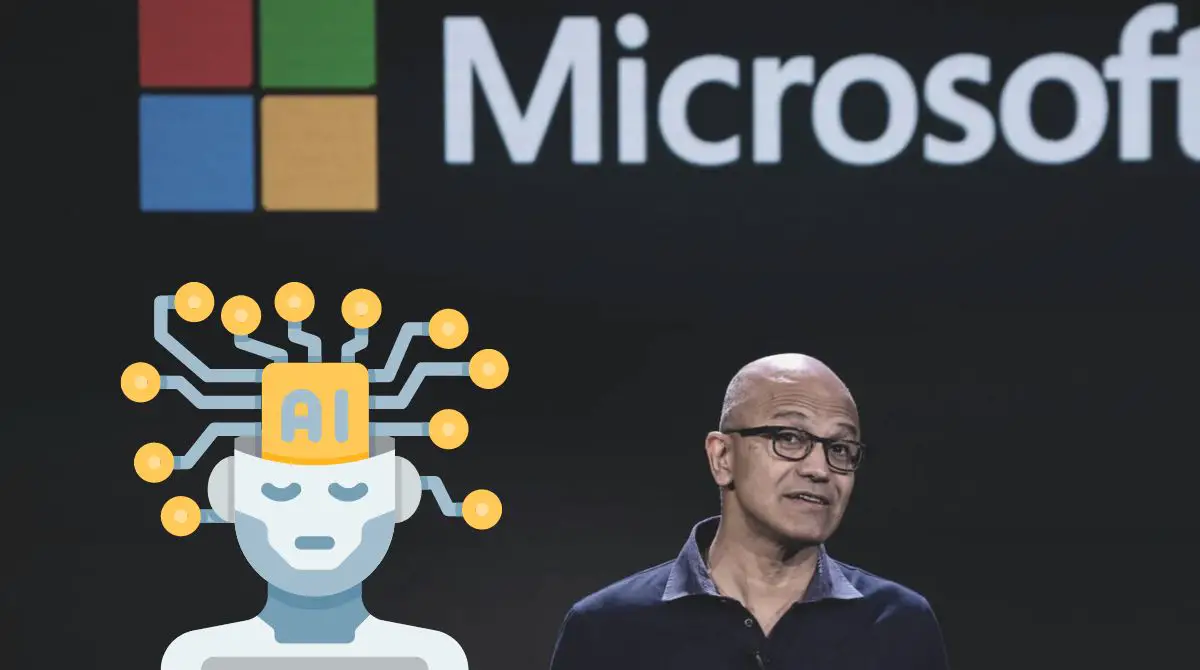Last updated on October 19th, 2022 at 07:12 pm
The messaging application added a new feature to celebrate one of the most anticipated holidays of the year for many. I know what it is.
This Monday, October 31, Halloween will be celebrated , a long-awaited date for many fans of horror themes. That is why, below, we will show you a tool to activate a special mode for this holiday on WhatsApp.

Halloween mode in WhatsApp: what is it and how to activate it
Halloween mode allows WhatsApp users to modify the application’s icon with themes of the celebration. For this, those interested must download the Nova “Launcher” application from the Play Store and follow the following steps:
- Set the app as the device’s default Launcher or “desktop”
- Find and download a PNG image of the WhatsApp icon with a Halloween (or other holiday) design
- Enter the Nova Launcher app and go to the main screen, there press the WhatsApp icon for a few seconds and in the options select “Edit”
- Choose the WhatsApp icon and then add the downloaded image to change the logo design of the messaging service and that’s it.
You may like also: What does “POV” mean in WhatsApp conversations
![[2023]Downloading YouTube Videos on iPhone The Ultimate Guide to Downloading YouTube Videos on iPhone The Ultimate Guide to](https://teachtactic.com/wp-content/uploads/2023/08/Downloading-YouTube-Videos-on-iPhone-The-Ultimate-Guide-to-150x150.jpg)