How to unblock iPhone telegram channels? Telegram is one of the most interesting social networks on the market, in it you can find a series of alternatives and benefits that many of the social networks offer you combined in one, although it is not the most popular among network users social, could become one of the top 10.

Regarding the uses of telegram on iPhones, it is happening that some of the channels that many of the users follow regularly have been blocked, this is mostly seen on Apple equipment, but do not worry, we will tell you how to unlock them .
Read also: Telegram: How to erase the background of any photo with the help of Telegram
There are two ways to access locked channels:
Number one, through the website:
- Choose the channel you want to follow, remember its name.
- Enter this name through your phone’s search engine.
- Go to telegram, enter the app.
- Locate and select the item indicated with a magnifying glass, type the name of the channel in the search bar and press search.
- Once the application shows you the alternatives, select the one of your interest and that’s it, so you can enjoy the channel.
Number two, enter the channel in a hidden way:
- Go to Telegram.
- Select the conversation option on the channel you are interested in accessing, once it indicates the blocking of the channel you will have to return to the main screen of the app.
- Locate and select the settings alternative , and disable the network connection method you are using.
- Enter telegram again, and choose the conversation with the channel you want to have access to.
- This will give you access to the channel , as long as you are not connected to the network, once you connect to the network again you will no longer have access to the channel.
Access channels with Nicegram
If none of the previous methods worked, we can suggest the use of an external application, in this case you should:
- Enter the store of your device, here you must locate the Nicegram application.
- Download and wait for it to install successfully on your computer. Once the installation process is finished on the computer, proceed to enter it.
- Enter telegram and go to the app setting option, click on this alternative. You will have to do this several times until it shows you a different menu.
- Once this hidden menu is displayed, select the alternative that refers to the downloaded application “Nicegram Debug”.
- Click on it and it activates it.
- It will show you a message in which you must press the approval option and once this is done you can enjoy the blocked telegram channels.
- It is important that you know that in order to see the hidden telegram channels you must always enter from the Nicegram application.
important to know
When you cannot enter a channel freely it is because this channel is private, the most advisable thing is to contact the owners of the channel and ask them to join this channel.
![[2023]Downloading YouTube Videos on iPhone The Ultimate Guide to Downloading YouTube Videos on iPhone The Ultimate Guide to](https://teachtactic.com/wp-content/uploads/2023/08/Downloading-YouTube-Videos-on-iPhone-The-Ultimate-Guide-to-150x150.jpg)

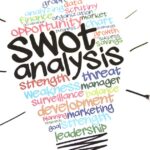




![[2023]Downloading YouTube Videos on iPhone The Ultimate Guide to 3 Downloading YouTube Videos on iPhone The Ultimate Guide to](https://teachtactic.com/wp-content/uploads/2023/08/Downloading-YouTube-Videos-on-iPhone-The-Ultimate-Guide-to.jpg)


