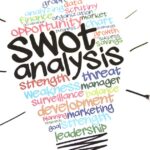Last updated on December 17th, 2022 at 02:02 pm
There are many ways download TikTok videos without watermarkon Android smartphones, one of which is through a special website.

As TikTok grows in popularity, many people are looking for ways to download TikTok videos without a watermark. TikTok does provide a video download facility, but the result has a watermark in the form of the TikTok logo or account name.
To download TikTok videos without a watermark on an Android smartphone, we can do it easily. There are many sites that provide this kind of facility.
Here are some sites that provide the facility to download TikTok videos without a watermark.
1. SnapTik
- Open the TikTok app;
- Find the video you want to download;
- Click the arrow icon or “Share”, then click “Copy Link”;
- Enter the browser and visit the site ;
- Paste the link earlier into the column provided and click the download icon;
- Wait for the process and click download. At this stage, you can choose to download through the servers that have been provided.
2. SSSTik
- Open the TikTok app;
- Find the video you want to download;
- Click the arrow icon or “Share”, then click “Copy Link”;
- Enter the browser and visit the site https://ssstik.io/;
- Paste the link earlier into the column provided and click “Download”;
- Wait for the process and click download. Oh yes, besides being able to download in video form, on this website you can also download TikTok videos in Mp3 format.
3. MusicallyDown
- Open the TikTok app;
- Find the video you want to download;
- Click the arrow icon or “Share”, then click “Copy Link”;
- Enter the browser and visit the site https://musicaldown.com/id;
- Paste the link earlier into the column provided and click “Download”;
- Next, download according to the desired format. The available formats are MP4, MP4 (HD), and MP3.
4. Savefrom.net
- Open the TikTok app;
- Find the video you want to download;
- Click the arrow icon or “Share”, then click “Copy Link”;
- Enter the browser and visit the site https://en.savefrom.net/165/;
- In the “All Resources” section, select tiktok.com;
- Paste the link earlier into the column provided and click “Download”;
- Then, select the format you want to download (MP4 or MP3) and click “Download”.
5. TTDownloader
- Open the TikTok app;
- Find the video you want to download;
- Click the arrow icon or “Share”, then click “Copy Link;
- Enter the browser and visit the site ;
- Paste the link earlier into the column provided and click “Get Video”;
- Wait for the process, then select “Download Video” in the “No Watermark” section.
here all details on how to download TikTok videos without a watermark through the sites above,
![[2023]Downloading YouTube Videos on iPhone The Ultimate Guide to Downloading YouTube Videos on iPhone The Ultimate Guide to](https://teachtactic.com/wp-content/uploads/2023/08/Downloading-YouTube-Videos-on-iPhone-The-Ultimate-Guide-to-150x150.jpg)