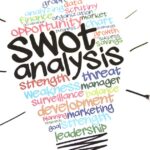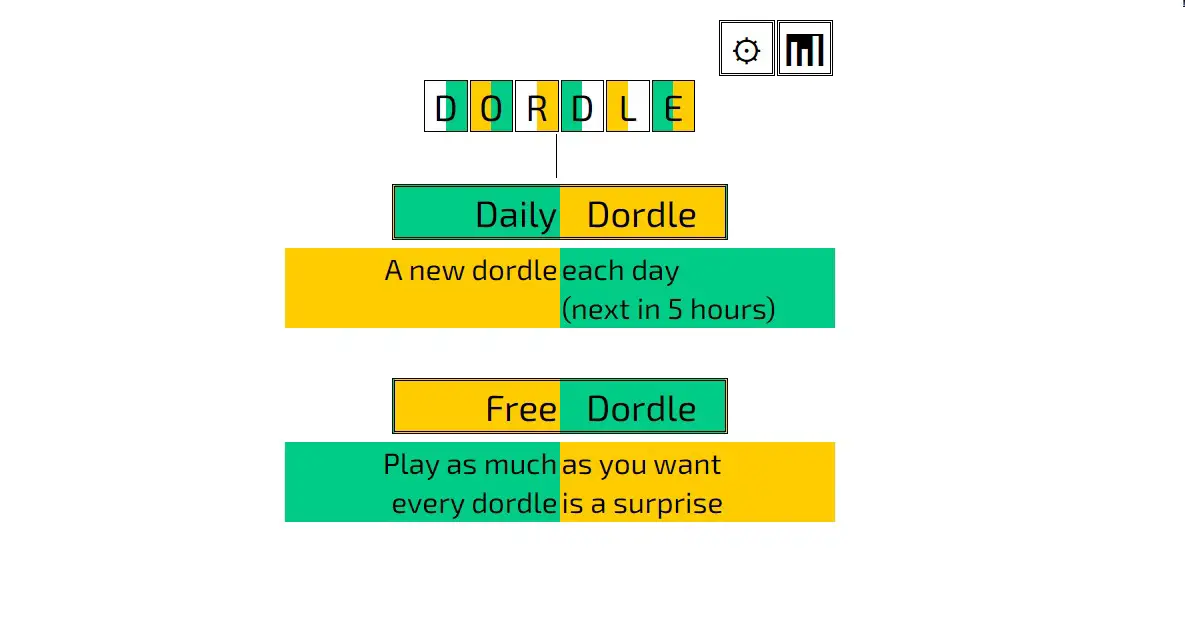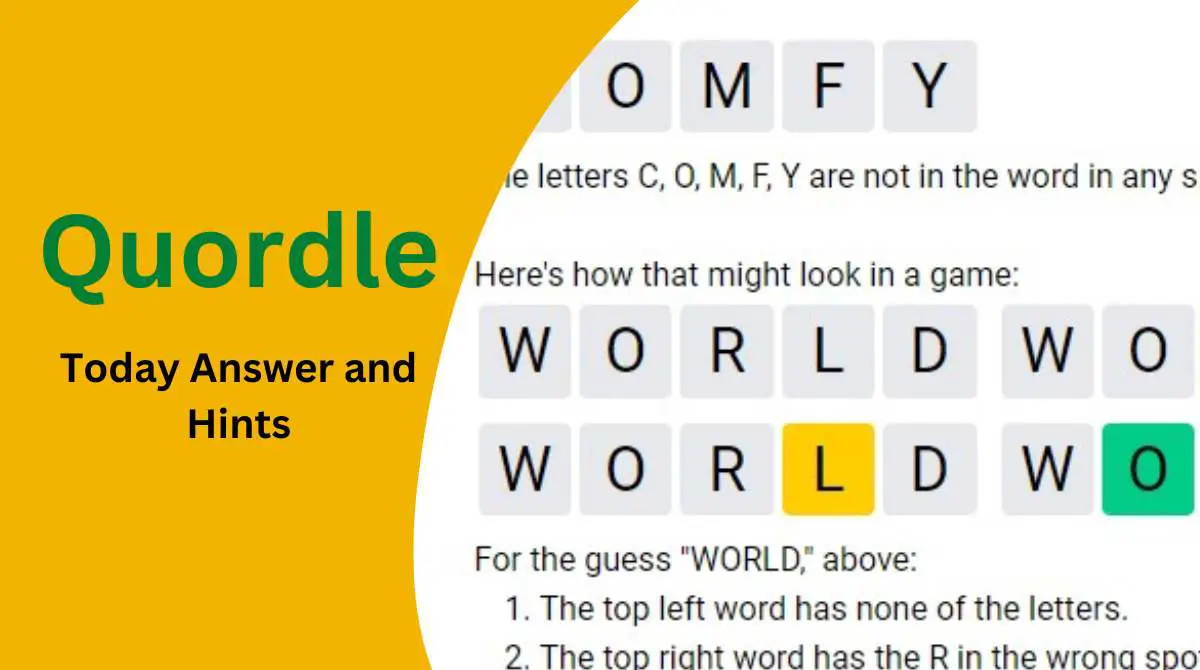How to download Instagram videos on iPhone without an application is actually much easier for you to do. Today, Instagram is one of the social media with the most users in all parts of the world.
- Guide to Download Videos from Facebook Without Apps on Android
- 3 Easy Ways to Lock Apps on iPhone
- How do you know if you are blocked on WhatsApp?

Read also: How to Download Songs on Spotify
In this application, you can freely share videos and photos that have interesting concepts and are easier for other users to like. So a lot of things you like appear on Instagram you know.
Well, so interesting is the content on Instagram, sometimes many users want to download and save videos and photos as personal collections in the cellphone gallery. However, of course it should not be arbitrary to download content on Instagram.
Before you save the download, first make sure the videos and photos are not used for negative things or for personal gain. In addition, users must ensure that the content is free from copyright.
Instadownloader How to Download Instagram Videos on iPhone Without Application
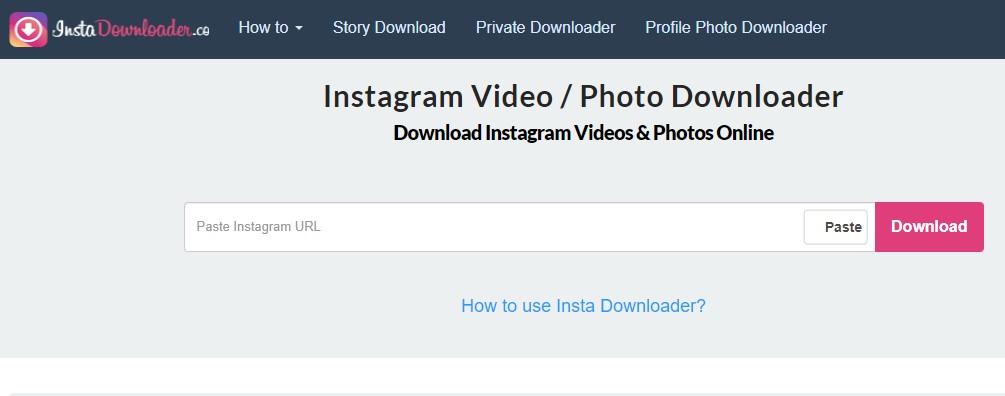
Here are a number of easy ways for you to try to download videos and photos on Instagram without having to use third-party applications. This method is also very easy and fast.
Before you download or download photos or videos, you must first know the link. To get the link, just press the three-dot button in the upper right corner, then select copy link.
The downloader website is the first recommendation you can try through Instadownloader. How to use it is also very simple, you can follow the steps below:
- The first step is to open the Instagram application which is already available on your smartphone.
- Find and select the Instagram content you want to download, copy the link by clicking the three dots right in the upper right corner of the video or photo display that you want to download, click Copy Link.
- Next, go directly to the Instadownloader.co website, then copy the link you copied right into the video link column on the website.
- Press download and wait for the process to complete.
Download Instagram Videos on iPhone with Igram.Io

Next, to download video content in the Instagram application, you can directly use the site page from Igram.Io. Well, here users can freely use the video download website for free, by:
- Open the Instagram social media application on your cellphone.
- Select the type of unique Instagram video content you want to download, then copy the link by clicking the three-dot icon in the upper right corner. Just select Copy video link.
- Next, just open the Igram.Ia website and directly enter the link you copied earlier.
- Finally, just press the Download button and wait a while the process is complete.
Download Instagram Videos Using Savefrom.Net

The recommendation to download videos and photos on Instagram without using additional applications is through the savefrom.net website, as for the method below:
- Directly open the Instagram application that has been downloaded.
- Select and specify what videos to download.
- Find the video that you are going to download, copy the link directly to the three-dot icon in the upper right corner.
- Then, directly open the savefrom.net website via a browser and click copy the link that you copied earlier.
- Select download MP4 and the video will be downloaded automatically.
Today, Instagram is one type of social media platform that is closely related to everyday human life.
Instagram has active users of up to 1.07 billion people around the world and today also has various important roles for human activities, from information seeking to entertainment.
Therefore, the need to download video and photo content on Instagram is also very high. But keep in mind that there is potential if you download Instagram videos without permission so that it can violate the copyrights and privacy of others.
Several ways to download Instagram videos on iPhone without third-party applications are even easier for you to try, the point is to just use the various facilities provided by this largest social media platform.
![[2023]Downloading YouTube Videos on iPhone The Ultimate Guide to Downloading YouTube Videos on iPhone The Ultimate Guide to](https://teachtactic.com/wp-content/uploads/2023/08/Downloading-YouTube-Videos-on-iPhone-The-Ultimate-Guide-to-150x150.jpg)