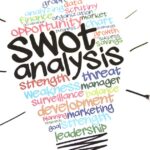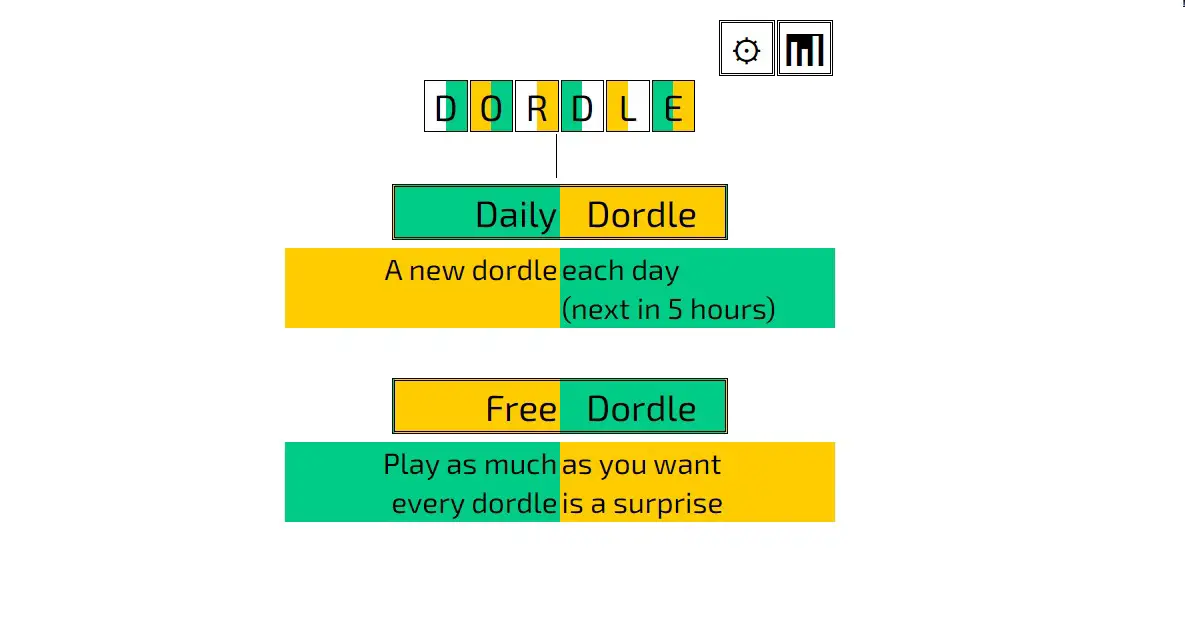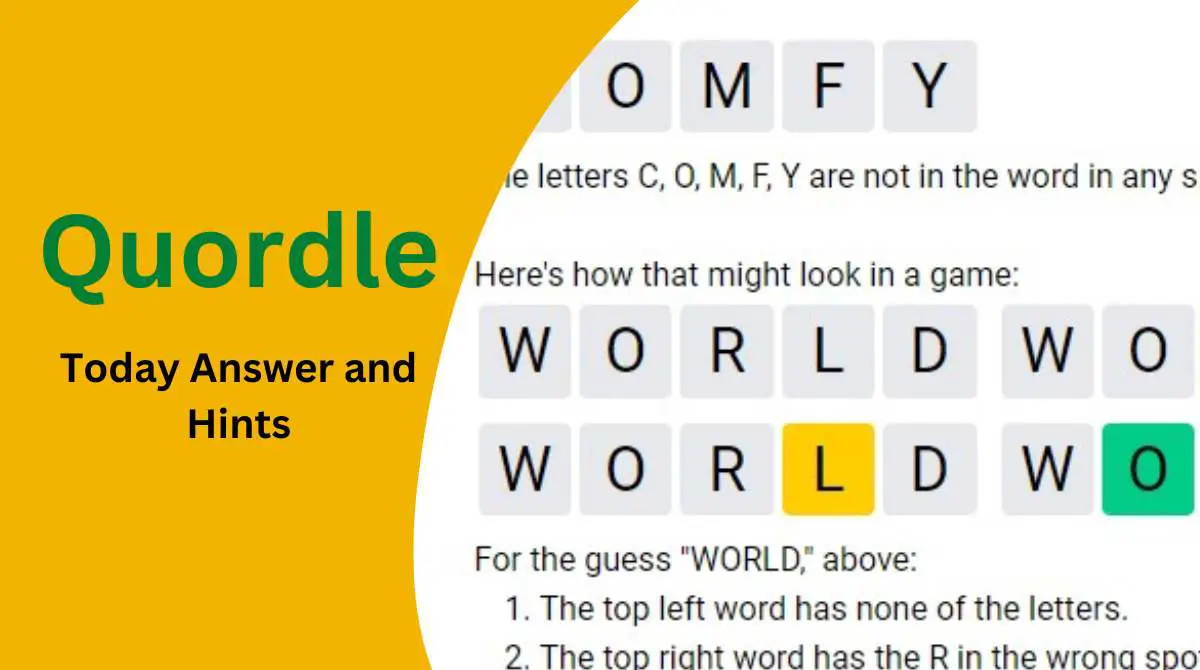Last updated on December 17th, 2022 at 02:02 pm
TikTok has 500 million monthly users worldwide. The social network appeared in 2016 and has been growing rapidly since then. According to official data, the service ranks 4th in popularity in Russia!

Unfortunately, with the popularity of Tik Tok, the number of technical problems is also growing. In this article, we will explain why the platform may not work and how to fix it.
Problem 1: Application Won’t Start
App downloaded, installed, but won’t open? Do not be alarmed, many TikTok users face this difficulty and it is easily solved. As a rule, the reason lies in the lack of RAM on the phone.
How to decide?
- Close all applications that are running in the background.
- Remove unnecessary programs.
- Clear the app’s cache.
These steps will help free up device memory and restore TikTok to working. If the above tips did not help eliminate the difficulty, then there is another reason. Perhaps you are trying to run the program on an old device that does not support the application due to poor technical specifications.
Problem 2: Profile Won’t Load
Some users are faced with a nuance when all sections of Tik Tok function, but you can’t see your own profile. This is a fairly common situation. There are three reasons why it occurs:
- technical work of the service;
- errors on application servers;
- internet connection problems.
How to decide?
In the first and second cases, nothing can be done, since the reasons do not depend on the end user. The third situation can be resolved by connecting to a Wi-Fi wireless network or changing the mobile operator.
Issue 3: Unable To Login
New TikTok users often face difficulties when authorizing in the application. This is due to the fact that during registration the page was not tied to a mobile phone or mail.

How to decide?
If you want to log into your account without a headache, then provide your valid email when registering. This step will also make it easier to recover your password if you happen to forget your login information.
Problem 4: “You Use Our Services Too Often”
When creating a new profile, a message may appear on the phone screen: “You use our services too often.” In this case, you cannot complete the registration process.
How to decide?
There are three steps that will help in this case:
- Application update.
- Deleting Tik Tok and downloading it again.
- Registration from a computer through an emulator.
LIFE HACK. Try logging in with other social networks. For example, Facebook or Instagram.
Problem 5: No Network Connection
Notifications about the lack of Internet connection occur due to network problems. These include poor network reception and slow connection speeds.
How to decide?
- Check the connection quality. Sometimes errors occur due to poor communication between the router and the smartphone.
- Update your mobile app. Perhaps, in the new version, the creators of the platform have fixed the errors that caused connection difficulties.
- Make sure you have Wi-Fi access. To do this, go to the wireless network settings.
If the above tips did not resolve network connectivity issues, restart your device. Often after restarting the internet is more stable.
Problem 6: Tik Tok Doesn’t Work In My Region
The app is not available in some regions. For example, you will not be able to use the program on the territory of Crimea.
How to decide?
There are several ways to help bypass the system:
- Using a VPN connection. To do this, you need to install a special application on your phone. Popular are: Super VPN, Turbo VPN, CyberGhost and NordVPN. We recommend that you read user reviews and ratings before installing.
- Installing Tik Tok Lite. This is an alternative software, which we have already talked about above. The Lite version does not require a lot of resources and functions without freezes.
- Activation of the “Flight” mode. Activate airplane mode, then turn it off and immediately go to the application.
These manipulations will allow you to use Tik Tok even in those regions where it is “inaccessible”.
Problem 1: Video Lags While Viewing
When watching videos, Tik Tok users face a number of difficulties: freezing of the image and sound, turning off the video, and the inscription “This sound is not available.”
How to decide?
There are three reasons why the video is not loaded, and, accordingly, three ways to solve this problem.
- Difficulties connecting to the network. In the paragraph above, we have already described how to fix this situation.
- Weak phone. The device simply does not have time to process the incoming information and therefore slows down. In this case, it is recommended to use the Lite version of Tik Tok.
- Old OS version. The application may not display correctly if the operating system has not been updated for a long time. Most often, lags are found on devices with Android 7.0 and below. To fix the problem, download the latest version of the OS.
Another common reason for the deterioration of Tik Tok is the old version of the software. To install the update, go to the Play Market or App Store (depending on OS), find the app and download the latest version. Next, launch Tik Tok to check how the video is playing.
Read also: How To Recover Deleted Videos On Tiktok
What should I do if the update fails to install? This problem can occur when there is not enough space on the device. In this case, remove unnecessary mobile programs and files.
Issue 2: Camera Not Working
While recording videos, some users experience that the camera hangs. Most often this happens due to the lack of free RAM.
How to decide?
Get rid of lags when using the camera will help:
- Clearing the cache.
- Closing programs that consume a lot of system resources.
- Removing unnecessary applications.
LIFE HACK. If this does not help, install the Lite version of Tik Tok.
Tik Tok Support: How To Contact?
f you can’t solve the situation related to the application, then the support service will always come to the rescue. To contact her, follow the step-by-step instructions:
- Log in to the mobile app.
- Click on the “I” button, which is located in the lower right corner.
- Go to the “Settings” section.
- Select the area where you can report difficulties.
- Select the topic of your message from the list.
- Write a text message detailing your situation.
Next, wait for a response from the support team. As a rule, the waiting time is 1-2 hours.
We hope that our article has helped you deal with the difficulties that have arisen. Remember, as a last resort, you can always contact support.
![[2023]Downloading YouTube Videos on iPhone The Ultimate Guide to Downloading YouTube Videos on iPhone The Ultimate Guide to](https://teachtactic.com/wp-content/uploads/2023/08/Downloading-YouTube-Videos-on-iPhone-The-Ultimate-Guide-to-150x150.jpg)